Hardy Process Solutions announces free Faceplates/AOIs (Add-on-Instructions) for Rockwell Automation® FactoryTalk® View for its HI 1756-WS/2WS and HI 1769-WS/2WS plug-in weigh scale modules. Hardy’s pre-programmed and pre-tested Faceplates/AOIs utilize software instruction tags for the controller and graphics for the HMI to reduce GUI development time by 50 - 90%. Now manufacturers and system integrators can configure, commission, operate and display weigh scale module information without the need to write a single line of code.
Reduce integration time and improve time to market:
Adding ControlLogix and CompactLogix plug-in weigh modules to a Rockwell PLC/PLC is easy with the release of Add-On-Profiles for RSLogix & Studio 5000. The new Faceplates/AOIs for FactoryTalk View simplify integration one step further, and are downloadable for free on the Hardy Process Solutions website (www.hardysolutions.com).
Tim Norman, Product Manager for Modules and Instruments at Hardy Process Solutions said, “Faceplates for Hardy’s HI 1756 and HI 1769 plug-in weight modules not only streamline GUI development for our plug-in weigh scale modules, they serve as a template to create consistency on how weigh modules are configured through an HMI and how weight data is displayed.”
Hardy Faceplates include help text to guide first-time users through weigh scale configuration, calibration, and filter settings to get weigh scale module integrated, configured and producing stable weight data quickly.
Available in both Site Edition and Machine Edition versions, adding a Faceplate requires just 3 simple steps:
- Import the weigh scale module Faceplate/AOI
- Associate the Faceplate/AOI with the appropriate weight scale module
- Add the Faceplate to the display and begin using
Video:








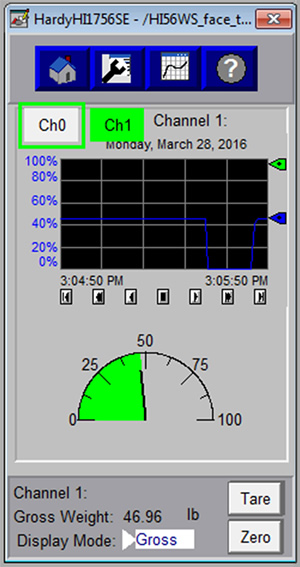
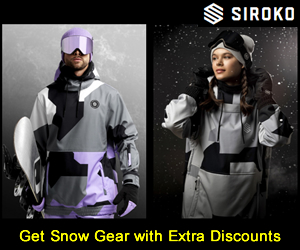














Interested? Submit your enquiry using the form below:
Only available for registered users. Sign In to your account or register here.