General Measure Technology Co. Ltd. (China) - Press Release: The subject of this video is 'Troubleshooting of Indicator Communication'.
There are 3 reasons causing communication problems:
- Faulty communication wiring
- COM error for communication serial port
- Parameter setting error (Indicator and Software)
To facilitate the troubleshooting of above problems, we recommend Modbus-Poll software in two different version for testing, one is 32bits, another is 64bits. Users can install the one that fits the system.
The equipment needed to be used for testing:
- A computer with Modbus-Poll
- A USB to RS485 communication line
- General Measure Weighing Indicator M02
Then you can follow the steps in video for troubleshooting of indicator communication.











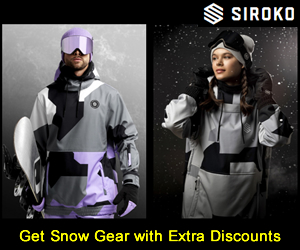



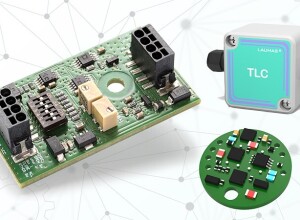

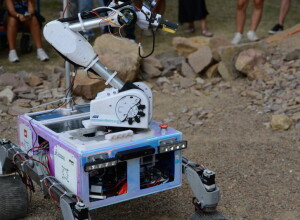









Interested? Submit your enquiry using the form below:
Only available for registered users. Sign In to your account or register here.