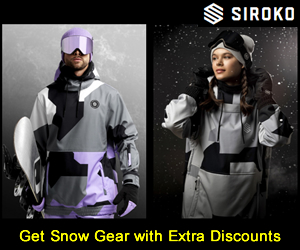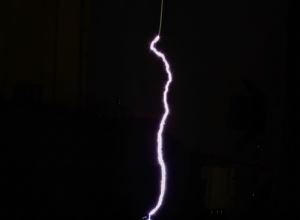Reducing Human Error in Industrial Weighing: Interface Design and Operator Training
Even the most advanced weighing equipment cannot guarantee accuracy if operators make mistakes during setup, operation, or data handling. In industrial environments where hundreds of measurements are taken daily, human error remains one of the largest sources of variability and non-conformance. By improving interface design and operator training, manufacturers can reduce errors, enhance safety, and maintain compliance across production lines.
Why Human Error Happens in Weighing
Human error in weighing typically results from unclear feedback, poor interface ergonomics, or inadequate training. When weighing systems are integrated into complex production lines, small input errors can cascade into costly consequences such as batch rejection or regulatory deviation.
- Complex Displays: Overloaded screens make it difficult for operators to interpret weight status.
- Inconsistent Prompts: Non-standard messages increase confusion and slow reaction time.
- Repetitive Tasks: Fatigue and monotony lead to lapses in attention.
- Insufficient Training: Operators may not fully understand calibration, tare, or data entry processes.
Principles of Human-Centered Interface Design
Effective interface design minimizes cognitive load and guides operators to perform weighing tasks correctly and consistently. Applying human factors engineering principles ensures that the operator and system function as one integrated unit.
- Clarity: Use simple, unambiguous text and symbols.
- Consistency: Maintain uniform button placement and color coding across terminals.
- Error Prevention: Include validation checks for unrealistic values or incomplete steps.
- Feedback: Provide immediate visual or audio confirmation of successful actions.
- Accessibility: Use high-contrast displays and multilingual interfaces for global teams.
Interface Examples That Reduce Error
- Color Coding: Green for stable weights, red for overloads, yellow for unstable readings.
- Guided Prompts: Step-by-step instructions during batching or calibration routines.
- Touchscreen Interfaces: Reduce manual data entry and menu navigation errors.
- Integrated Help Systems: On-screen troubleshooting or QR-linked manuals (AI documentation systems).
Operator Training Strategies
Properly trained personnel are a vital part of any weighing quality system. A well-structured training program combines theoretical knowledge with hands-on exercises and continuous evaluation.
- Foundational Training: Cover weighing principles, calibration, and error sources.
- Device-Specific Training: Focus on terminal operation, menu navigation, and common error messages.
- Scenario-Based Learning: Use simulated weighing faults to test problem-solving skills.
- Certification: Record training completion for audits and compliance documentation.
Designing for Workflow Efficiency
Weighing terminals should be designed around the operator’s physical and cognitive workflow. Ergonomics and task flow alignment significantly reduce repetitive strain and mental fatigue.
- Shorter Reach Distance: Place controls within easy arm’s reach (ergonomics in weighing workstations).
- Minimized Data Entry: Use barcode or RFID scanning instead of manual input.
- Task Automation: Automate taring, zeroing, and result transmission steps.
- Error Logging: Automatically record incorrect operations for process improvement analysis.
Leveraging Technology to Minimize Error
Modern weighing systems integrate smart algorithms and user monitoring features to detect and prevent operator mistakes in real time.
- AI Diagnostics: Detect inconsistent user behavior or incorrect sequences (AI diagnostics).
- Adaptive Interfaces: Simplify screens automatically based on user skill level.
- Voice Guidance: Audio prompts for hands-free operation in production environments.
- Anomaly Detection: Flag unrealistic weight trends (AI anomaly detection).
Compliance and Documentation
From an audit perspective, traceability of user actions is as important as traceability of measurements. Each operator interaction should be logged securely.
- User Authentication: Unique login credentials and access levels for each operator.
- Electronic Signatures: Verify who performed each step, meeting 21 CFR Part 11 requirements.
- Audit Trails: Record every change, error, or correction for review.
- Training Records: Maintain up-to-date operator competency logs.
Best Practices Summary
- Design interfaces using standardized, intuitive layouts.
- Provide multilingual, role-based interfaces where applicable.
- Implement recurring training and certification programs.
- Use AI and digital assistants to prevent and correct mistakes.
- Monitor performance data to continuously improve usability.
Future Outlook
As weighing systems evolve toward greater autonomy, human interaction will remain critical — but increasingly supported by intelligent design. Generative AI tools will soon tailor instructions and troubleshooting guidance dynamically to each operator’s experience level. By aligning human factors, interface usability, and machine learning, the next generation of weighing systems will drastically reduce the margin for human error.
Related Articles
- Ergonomics in Weighing Workstations: Safety and Efficiency in Repetitive Tasks
- The Role of Generative AI in Weighing Systems Documentation and Maintenance
- Anomaly Detection in Weighing Data: How AI Distinguishes Noise from Error